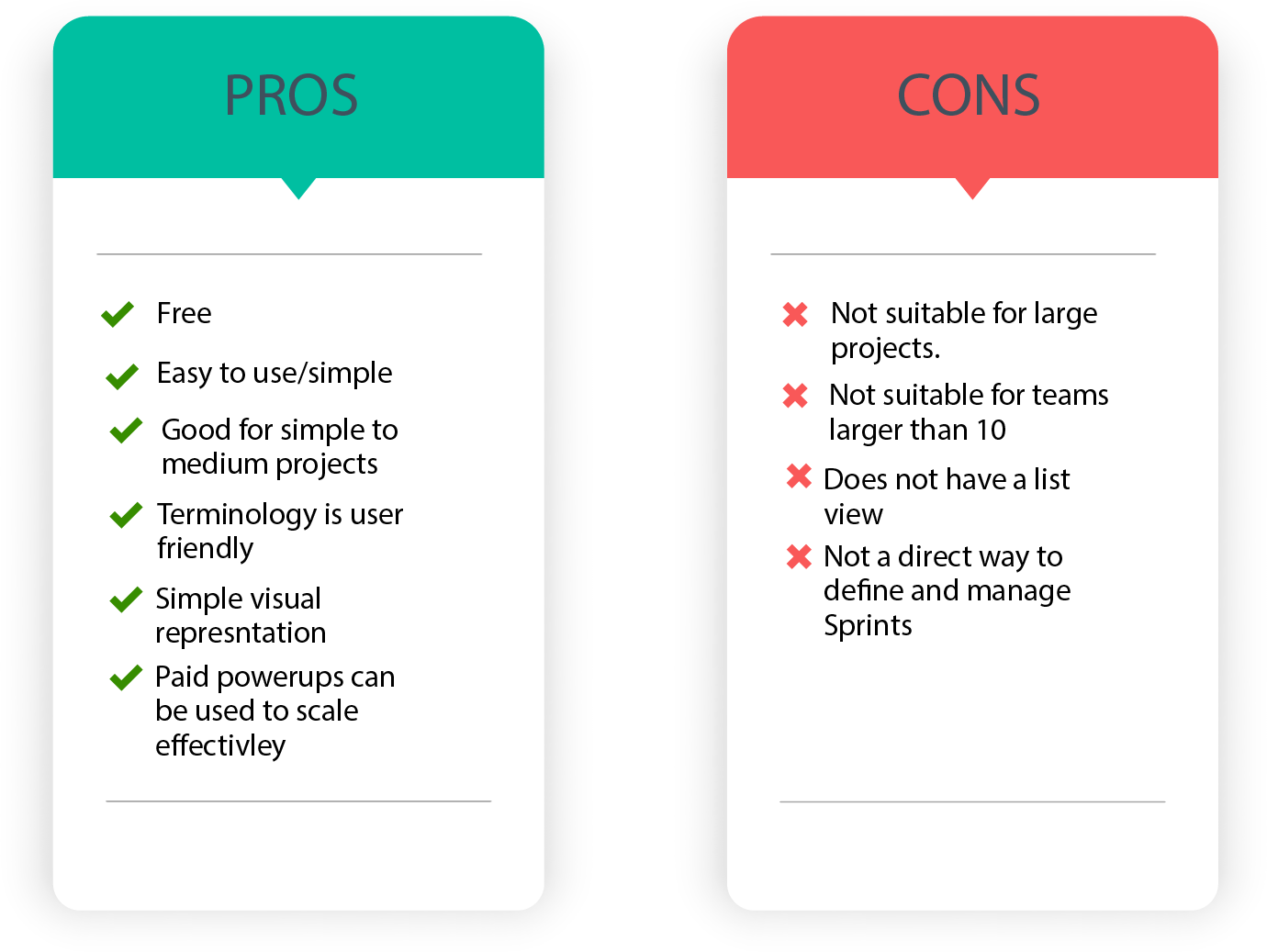Trello – Project Management System

Learn more about the most user friendly Project Management Tool (Trello)
A Simple & Straightforward Way To Manage Projects

Trello is a unique Project Management System because of how easy it is to use.
With Trello, you don’t have to spend the time learning how to use complicated
features. Instead, it’s very straightforward, self explanatory, and visual.
More about Trello
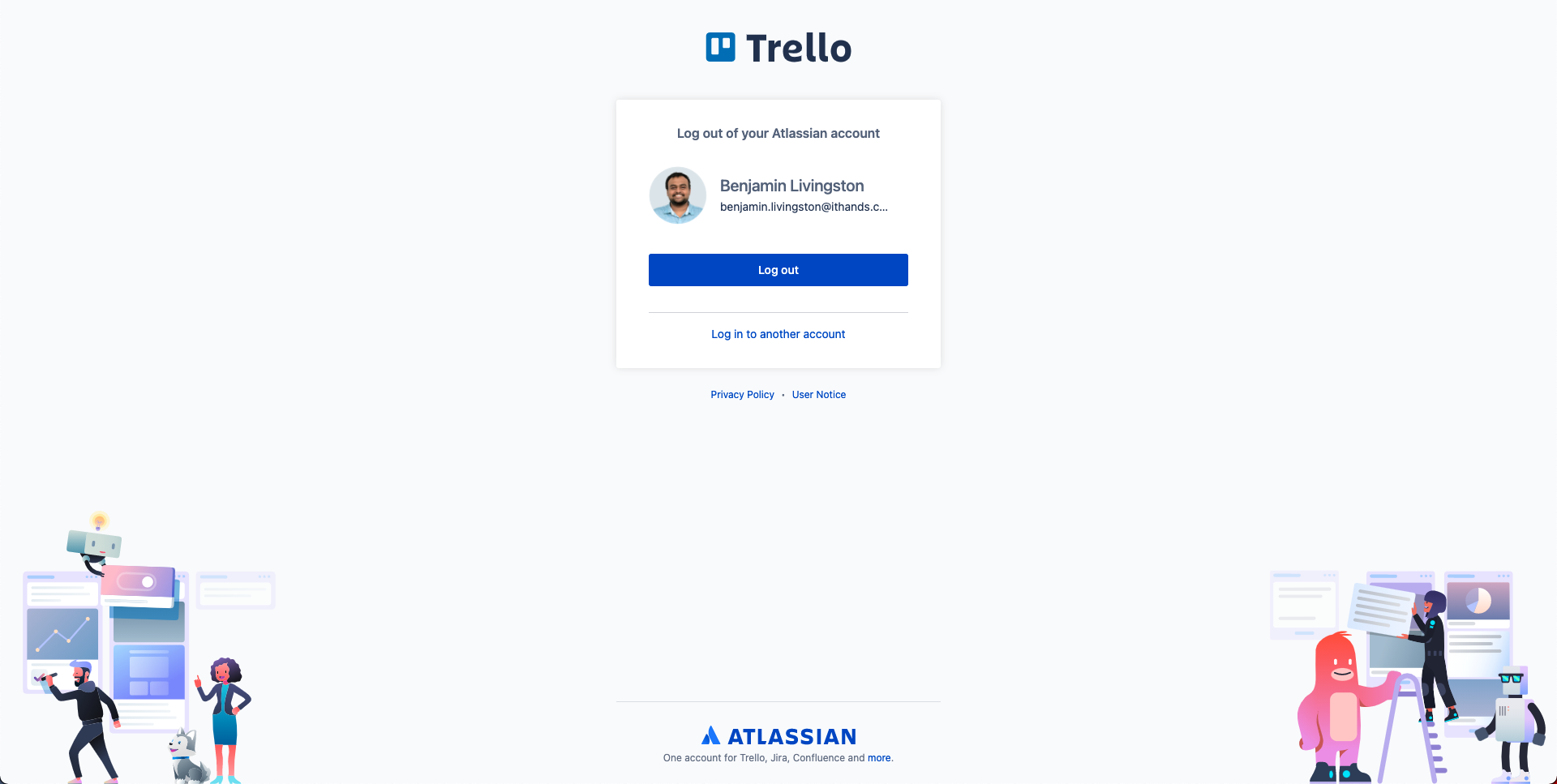
- Another unique thing about Trello is that it uses checklists instead of
tasks/subtasks. This simple feature of “to do” checklists sets Trello apart
from many other PMS tools. - The free version of Trello doesn’t use complicated business tools. It has a
very simple, clean look, making it easy for people to use with small to
medium projects. Even those who are not used to working with PMS systems
find Trello easy to use. - For savvy users, who prefer more advanced PMS systems, there is the option
of purchasing plugins for Trello to improve the overall project management
experience and to understand a project better.
Trello Workflow
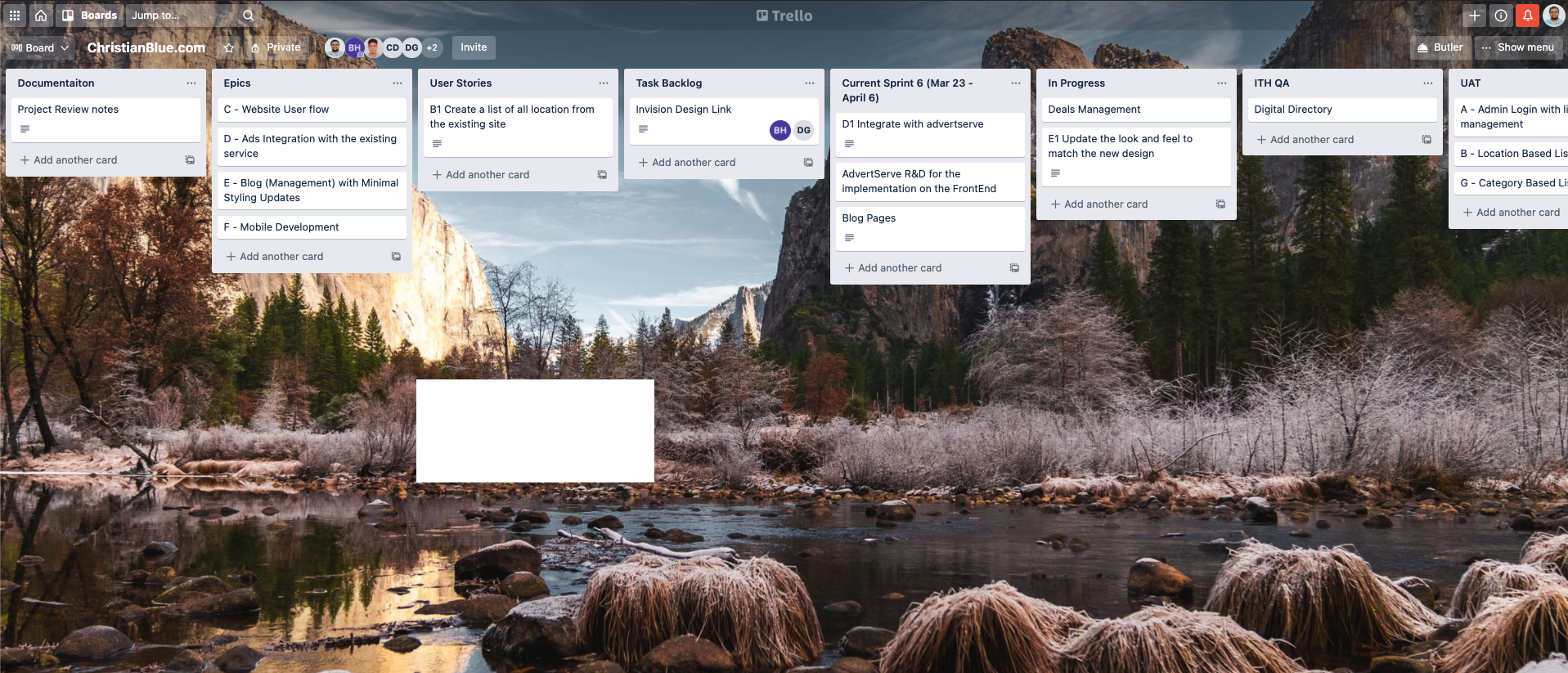
-
Board = “Project”
- Trello allows you to have multiple boards and gives you the ability to
share and collaborate with others in real time. - Column Structure Trello uses the Kanban method to track tasks. As your
project progresses, you can move cards from left to right. - Trello was one of the first PMS tools to have a “board” view. Now, other
PMS tools have adopted this style of displaying and managing tasks. - This new view is often preferred over the traditional “task” list
because it enables you to be very visual and interactive with the work
that needs to be done.
- Trello allows you to have multiple boards and gives you the ability to
-
Card = “Task”
For each card, you have the option to include any of the following:
- A Due Date
- Assign the Task to Somebody
- Add Details
- Insert a Screenshot
- Provide a Description
- Allow Comments
A label Can also be added to a card to provide more context.
Advanced Trello
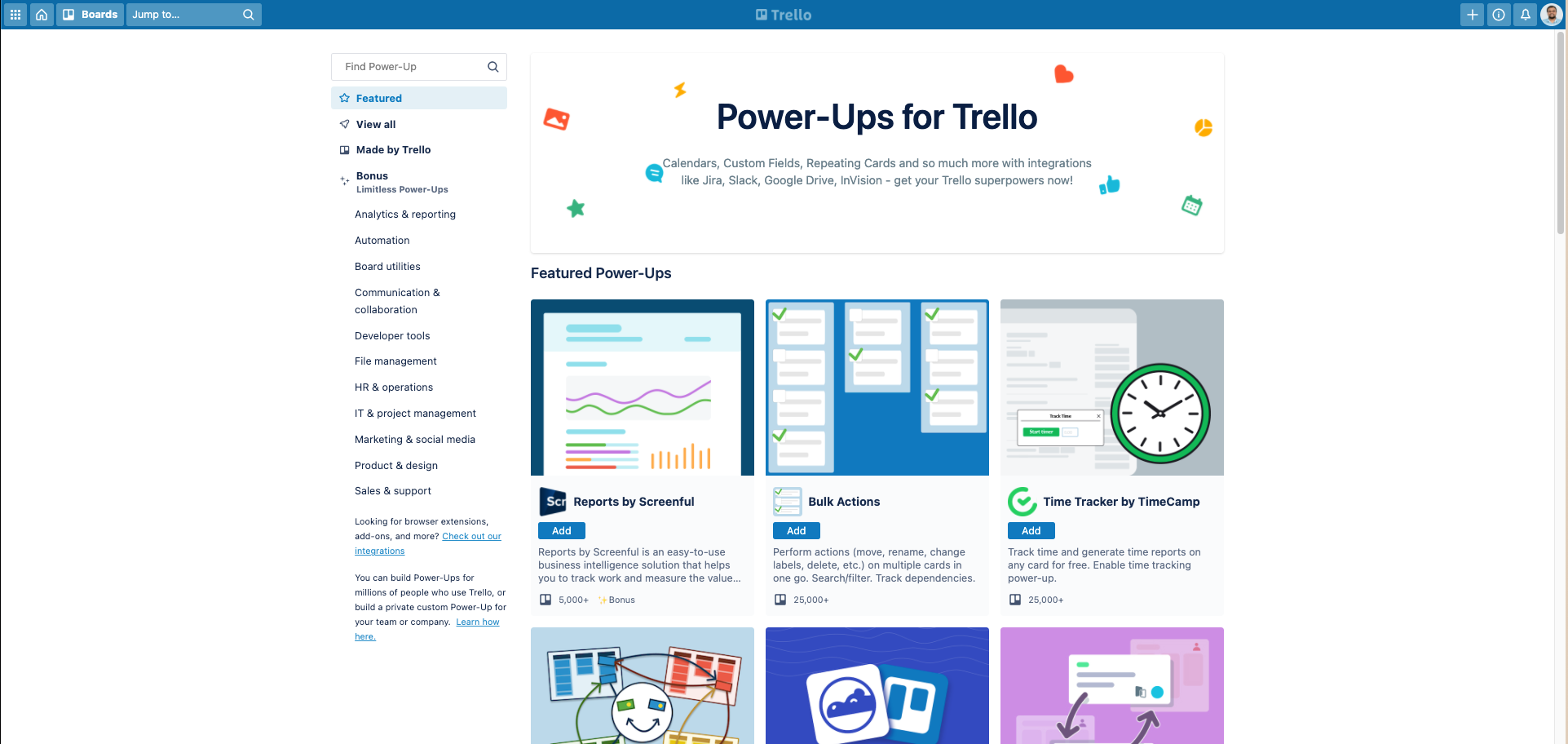
- As mentioned before, through Powerups and addon plugins, you can make Trello
even more effective in organizing and empowering your team. Trello’s add ons
include:- Reportings
- Google Drive Connection
- Custom Fields
You have to pay for these benefits; however, addons set Trello apart and will
help you customize your boards and tasks more proficiently. Each powerup
or plugin costs a different amount. Three or four plugins could cost
$20/month. The first plugin you install is free. Trello is very user friendly
for people who are just getting into the project management space. As you become
more experienced, you can use the plugins to improve your processes. Trello will
grow with you.